With Amazon reporting that it now sells more ebooks than paperbacks, it’s clear that lots of people have gotten comfortable reading books on a screen. In part, it reflects the rapid acceptance of ebook reading devices like Amazon’s Kindle, Barnes & Noble’s Nook, and the Sony Reader. It may also be because each company offers free apps that enable you to read ebooks on your computer or smartphone. In other words, there’s no need to buy a new piece of hardware to read ebooks. What makes that an especially nice deal is the fact that many ebooks are available for free.
Free eBook Apps
The first step you’ll need to take in order to read ebooks on your computer or smartphone is to download the appropriate app from the companies that sell eReader hardware, such as:
Not surprisingly, Google is a player in this space, as well, offering apps mainly designed for reading ebooks from your computer or smartphone while online.
Which eBook App to Choose
For most people who want to read ebooks with their computer or smartphone, the best choice is arguably Amazon’s Kindle app. As I’ll discuss in a minute, that’ll give you access to the greatest number of compatible ebooks.
Exceptions to that recommendation include people who have bought a different eReader device and want to synch it with their computer or smartphone, and also people who want to “check out” ebooks from their library, as Kindle is not compatible with library ebooks.
Keep in mind, though, you’re not limited to using just one free ebook app. You can load whichever ones you want onto your computer or smartphone.
Where to Get Free eBooks
Amazon offers lots of free ebooks. It’s ever-changing ebook best seller lists show the top 100 paid and top 100 free ebooks. You’ll find novels, personal finance and other non-fiction books, kids books, and more.
The company also offers thousands of popular classics for free
If that’s not enough, Amazon also links to other sources of compatible free ebooks.
Also offering free ebooks are:
Some other good sources of free and paid ebooks include:
Another service that’s worth mentioning is DailyLit, which will e-mail you portions of a book you’d like to read each day, many for free.
If you just want to borrow an ebook, check with your local library to see if it offers ebooks, or search for a library offering ebooks that’s part of your library system.
What’s been your experience with ebooks? What other sources do you use for free ebooks?
If you found this article helpful, please forward a link to someone else you know. And if someone sent you a link to this article, please sign up for your own subscription to this blog. Two or three times a week, you’ll receive ideas and encouragement for using money well.


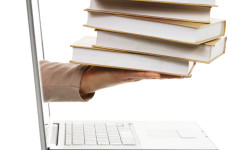
I have also found ebooks in a variety of downloadable formats at Project Gutenberg – http://www.gutenberg.org/wiki/Main_Page
Great post Matt! I will have to check out DailyLit. It sounds pretty darn interesting. I have an iPad, and I love it, mostly because you can download other ebook applications, such as Nook, Kindle, and Borders. Keep up the great articles!
Not to mention that some publishers offer free books (paper versions) to people who will publish reviews of them!
http://readtogrow.wordpress.com/2011/02/06/reading-reviewing-free-books/
Matt,
Good info for my children and grandchildren who are attending school right now. Also for me because I love to read.
Thank you! I’ll share this with my friends . . .