If you’ve been following this series of instructional videos on how to use Mint.com, the hard work is now done. You’ve opened an account, connected it with your bank or credit union and credit cards, and set up a budget.
As you’ll see in the following video, now you’re ready to start truly managing money with Mint.
If you have any questions about Mint.com, meet me in the comments section.
Related Posts:
- The Key to Getting the Most from Mint.com
- Getting Started With Mint.com
- How Does Mint.com Keep User Information Safe?
Who else would benefit from this post? Why not forward a link to my site? And if you haven’t done so already, you can subscribe to this blog by clicking here. About once a week, you’ll receive ideas and encouragement for using money well.


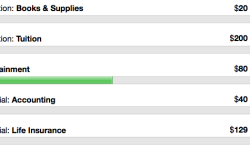
I have been using quicken for years and want to move over to Mint. I have had my finances synching in mint for a few years now, but rarely use it. The clutch, I am tied to the Quicken planning features and the projected balances features. Are you aware if Mint is doing this yet?
Hey Matt,
Loved the video, have been using mint for a couple of weeks now and I am still having some confusion setting up. I read your post about how mint uses GOALS for paying off a credit card and couldn’t find my specific answer there.
How do you recommend categorizing a credit card payment. Currently, i list it under the TRANSFER tab, then select Credit Card Payment. However, I have (sadly) several credit cards that I would like to track separately. I also know that categorizing it correctly will help use the trends feature as others more effectively. Suggestions?
These are great videos Matt.. Thanks! Using Mint has certainly helped me bring my lunch, snack and coffee spending under control in just a few weeks and given me a renewed commitment to bagged lunches and snacks from home.
A problem I am having with Mint however is them alerting me to overspending in the past 30 days when what they are noting is just two payments being made in the past 30 days… like biweekly mortgage payments… is there a way to reset the monthly budget at the first of the month perhaps?
I want to add financial data into Mint MANUALLY; I don’t want Mint to have any connection to financial institutions.
1.) can this be done?
2.) if so, what are the steps to accomplish this?
My sincere gratitude.
Antonius – I suppose you could just not link your Mint account to any of your financial institutions. To add transactions manually, in the Transactions tab you just click on “Add a Transaction” and fill in the details. However, if you want to enter everything manually, I’m not sure Mint is really for you. I believe You Need a Budget doesn’t link to your financial institutions, so that might be a tool for you to explore.
Matt,
Great tutorial videos about Mint.com.
I currently use Quicken for my personal and business expenses and considering changing to Mint.com.
My question is Does Mint.com allow you to print report for year end tax purposes?
Thanks for your help!
Dave – You can tag transactions as being tax-related, show all transactions that have been tagged that way, export them, and then print that report.
Geoff – Sorry for the delayed response. It’s been a crazy week. Crazy good, but also crazy busy.
With Mint, I wouldn’t put any of the money you listed into “envelopes.” With Mint, the closest equivalent to envelopes are the monthly budgeted amounts for giving, saving, investing, debt payments, and spending. So, you aren’t really putting money into envelopes. You’re putting your planned spending and, in the case of saving or investing, your planned transfers out of checking and into your savings or investment accounts.
As money flows out of your life throughout the month and you categorize each transaction, you can see how much you have left in each “envelope,” which is really how much you have left vs. your planned amounts for giving, saving, investing, debt payments, and spending.
Does that makes sense?
Thanks Matt. I’ll do that and let you know what I think. And what are we doing on a Sunday night talking about finances with some guy across the country. 🙂
Ha! Hey, it beats what’s on TV – well, maybe.
Matt,
I have a very specific question about the how-to’s. Let’s say I have the following balances:
$3000 checking
$5000 savings
-$2000 CC Balance
$10000 Savings in Stocks.
What I’d like to do is “deposit” the current overall balance in different “budgeting envelopes” as I get started.
Going forward, I will then “deposit”, “x amount” of dollars into each budget envelope each month.
How can I start with Mint to make this happen?
I appreciate this practical help.
Geoff – I’ve never tried Mvelopes, so I can’t say for sure. I just know the method I described is basically an electronic form of carrying balances forward. Any unspent amount in a given category shows up the next month.
You could always use both systems at the same time for a while to see which you like best. I did that when I was trying a few different online budget tools.
I’m confused about how to manage cash transactions on Mint. When I withdraw the money from my bank (usually from an ATM), it shows up in my transactions as a negative, which makes sense. But how do I then indicate that I used the money for groceries or whatever? If I add in my cash transactions that I spent $30 which I withdrew in cash at my local grocery store, then it seems as if I withdrew/spent the $30 twice, right? Once for when I actually withdrew it and once for when I record that I spent it on groceries. What am I misunderstanding here?
Ailisha – When you withdraw cash from the ATM, categorize it as a “transfer for cash spending.” It comes out of your checking account and goes into your cash account. Then, when you spend some of the cash, you categorize that as whatever you spent the money on, like groceries.
Thanks, Matt — that did the trick.
I think Mint is a great resource for those who want to digitalize everything. Some of us are old-school, though, and just as happy to do everything on paper. 😉
Emily – I just want to see everyone using a budget – or, as I prefer, a Cash Flow Plan. Paper & pencil, envelopes, Excel spreadsheet, Quicken, Mint – they all work well. So, if you’re using a paper & pencil budget, I wouldn’t call you “old-school.” I’d call you super smart!
Qucick question. I use Mvelopee now, but prefer the Mint interface. Is there a way to “carry over” category or envelope balances in Mint from month to month? Similar to Mvelopes?
Great question, Geoff. There are a couple of ways you can do that, both in the budgets tab.
When you “create a budget” for a certain category, you can choose to roll over the balance at the end of the month. Or – and this is what I do – if you want to see where things stand on a year-to-date basis, you just highlight all of the months that have gone by so far. Then, the budgeted amounts and amounts either over or under budget will be year-to-date totals.
Does that make sense?
It does. I have not tried it yet. I manage my money fairly religiously with mvelopes but am tired of the slow interface. I think I will give Mint a shot.
Do you recommend Mint over Mvelopes? And do you think I will be satisfied with the “envelope” suggestion that you made above as a sub for mvelopes?
Thanks for your help.
Matt, I have been using Mvelopes for years, but the interface is just to slow and buggy. I like the Mint interface and setup was a breeze. However, what I’ve grown to appreciate is the envelope system – setting up a budget, knowing where my money is going, etc. I can see how I can replicate most of what I like with Mvelopes in using Mint. However, one area I’d like some advice on is setting up a starting balance or better yet, allocation of my income. Is there a way with Mint to allocate or create a starting balance with categories?
Joe – I’ve never used Mvelopes, but I don’t think you can do exactly what you’re talking about with Mint. You can set a budgeted amount per category and see how your spending compares with that targeted amount, which is what I look at a lot. So you can’t really start with a balance, but you can start with a targeted amount and compare actual spending with that. Hope that helps.
If you like the envelope system of Mvelopes, then try You Need a Budget, http://www.ynab.com. I switched 2.5 years ago from Mvelopes and have never looked back. Mint just didn’t support the envelopes mentality I am used to.